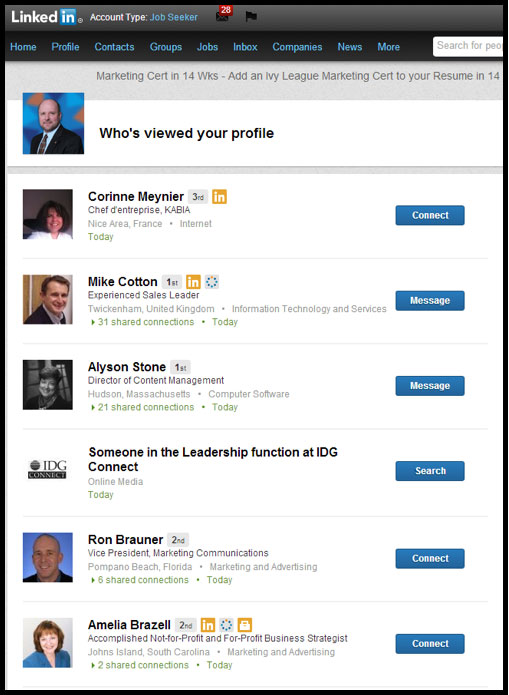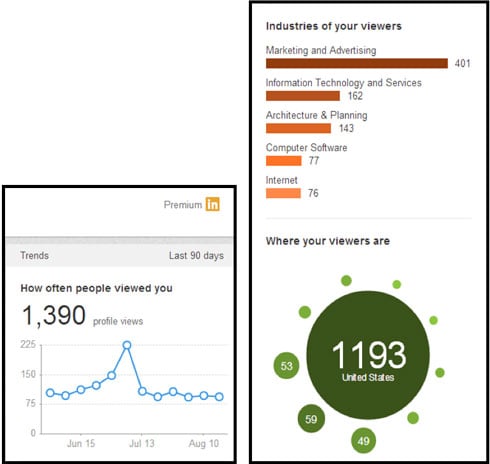“Haha, made you look!” When my kids were little they would taunt me with that phrase. It was intended as a playful insult because they tricked me into looking at something that didn’t exist. With my marketing team, that phrase is code speak for marketing content and messaging that creates a favorable impression catching our target audiences’ attention. But in that situation, no tricks are involved; it’s all talent and by design!
In the world of social media marketing, the “Who's Viewed Your Profile?” module on LinkedIn is, in my opinion, a made you look requirement for serious networkers. This feature is no trick – it’s designed to help you understand who’s been looking at your profile recently and how many times you have shown up in search results. Here are four reasons why you should like this feature and why I want to make you look at it.
- Cross-platform check point and building block
I display my LinkedIn URL in my Twitter bio. That means my new Twitter followers have a direct link to my LinkedIn page. When I’m screening my new Twitter followers I also like to review who’s looked at my LinkedIn profile. Often I’m able to see a direct match between my new Twitter followers and my LinkedIn profile views, which gives me strong evidence that Twitter is driving traffic and exposure to people who also have a presence on LinkedIn. - “Message Received” indicator
Sometimes, instead of sending my contacts an email, I send a LinkedIn InMail message. By doing so, I accomplish two important things: First, research shows that a LinkedIn message is more likely to be opened than an email. Second, there is a high probability the person receiving my message will also revisit my profile for changes that may have taken place since our last conversation. This is exactly what I’d like to have happen, and I’m able to confirm that action if they show up on my “Who’s Viewed Your Profile” page after opening my LinkedIn message.
- Name and headline
Depending on how a user sets their privacy settings, their full name, picture and headline will be available. I’ll also be able to see our degrees of separation; “1st” means we are already directly connected, while “group” means we have a group membership in common. - Personal brand attention
Is my page coming up during profile searches? According to LinkedIn, the time period you see in the module may vary based on how many people have looked at your profile in the past several weeks. Also, if your profile hasn’t been viewed recently, the module won’t appear. I don’t know about you, but I want my profile to appear if someone is searching for something relevant to my areas of expertise. If your “Appearances in Search” is low, that probably means your profile details needs some work.
You may have noticed that I have a LinkedIn premium account that gives me access to additional detail. The additional information provided, such as trends, total profile visits, keywords, etc… is valuable to me, so I budget for that networking expense. So, did I make you look? Or do you care if someone has viewed your LinkedIn profile?